Photo editing is an essential part of a photographer’s workflow, and the choice of software can significantly impact the results. Among the popular options, Darktable VS Lightroom often sparks debates among photographers.

These tools cater to different needs, budgets, and editing preferences, making the decision personal yet important. This article explores their strengths, weaknesses, and distinct features to help you determine which is better suited for your editing journey.
Darktable Or Lightroom?
Choosing between Darktable and Lightroom depends on your priorities as a photo editor. If you’re after a free tool with extensive customization options and advanced editing features, Darktable could be the better fit.
On the other hand, if you prefer an intuitive interface, reliable cloud integration, and professional support, Lightroom might suit your workflow more effectively.
What is Darktable?
Darktable is a free, open-source photo editing software designed for non-destructive editing of RAW images. It caters to hobbyists and professionals, offering various features that rival paid alternatives. Its active community of developers and users ensures continuous updates and support.
Strengths:
- Cost: Completely free and open-source.
- Cross-Platform Compatibility: Works seamlessly on Windows, macOS, and Linux.
- Customizability: Offers extensive options for personalizing the interface and workflows.
- Powerful Features: Includes advanced tools like parametric masks, LUT support, and a wide range of modules for editing.
- Transparency: Open-source nature ensures users know exactly what the software does.
- Batch Processing: Excellent for handling large volumes of images efficiently.
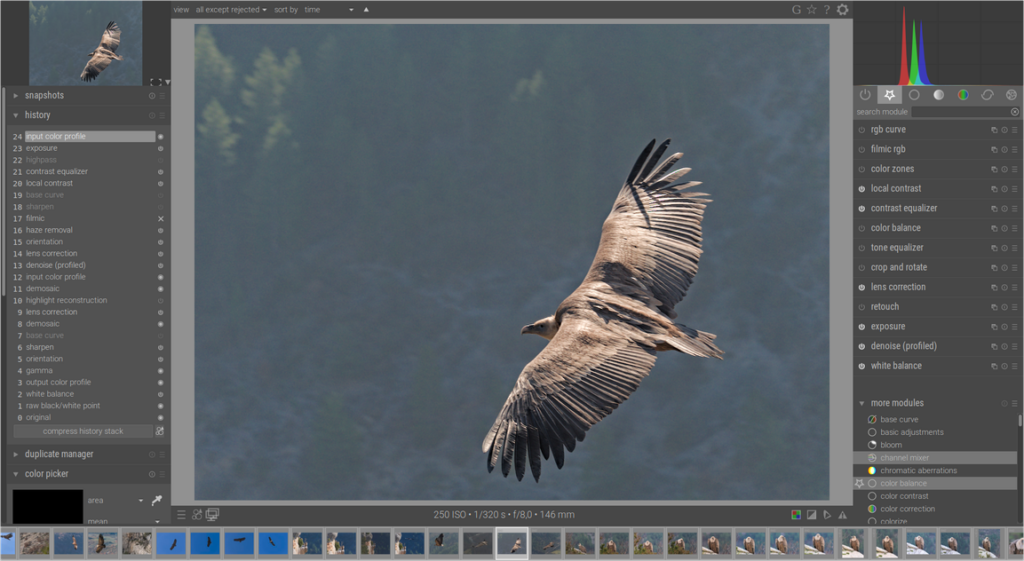
Weaknesses:
- Learning Curve: The interface can be overwhelming for beginners.
- Limited Third-Party Integration: Lacks the plugin ecosystem of commercial software.
- Performance Issues: May be slower on less powerful machines or with large libraries.
What is Lightroom?
Adobe Lightroom is a premium photo editing tool that has been a photographer’s staple for years. Part of Adobe’s Creative Cloud, it offers a streamlined interface, robust editing tools, and cloud-based features.
Strengths:
- User-Friendly Interface: Designed with ease of use in mind, making it accessible for beginners.
- Integration: Syncs seamlessly with other Adobe products like Photoshop.
- Cloud Features: Enables editing on multiple devices and storing photos in the cloud.
- Performance: Optimized for speed and efficiency, even with large libraries.
- Community and Resources: Extensive tutorials, presets, and plugins available online.
- Organizational Tools: Advanced tagging, keywording, and cataloging options for large photo libraries.

Weaknesses:
- Cost: Subscription-based, which can be expensive over time.
- System Requirements: Demands more powerful hardware for smooth operation.
- Limited Customization: Offers less interface and workflow customization flexibility compared to Darktable.
- Privacy Concerns: Cloud integration may raise privacy issues for some users.
Darktable VS Lightroom
| Feature | Darktable | Lightroom |
|---|---|---|
| Cost | Free | Subscription-based |
| Platforms | Windows, macOS, Linux | Windows, macOS, iOS, Android |
| Ease of Use | Steep learning curve | Beginner-friendly |
| Customizability | High | Low |
| Third-Party Plugins | Limited | Extensive |
| Cloud Integration | None | Yes |
| Performance | Varies based on hardware | Optimized |
| Support and Community | Active open-source community | Extensive Adobe support and forums |
| Batch Processing | Excellent | Good |
| RAW Editing Tools | Advanced | Advanced |
| Library Management | Basic | Comprehensive |
| File Export Options | Flexible | Streamlined |
| Privacy | Full control (no cloud dependency) | Cloud-dependent |
| Learning Resources | Moderate | Extensive |
| Preset Availability | Fewer presets | Wide variety |
Which One is for You?
Choose Darktable if:
- You are on a budget and prefer free software.
- You are comfortable with a steep learning curve and enjoy customizing your tools.
- You need a cross-platform solution that works on Linux.
- You prioritize advanced editing features over ease of use.
- You work with large batches of images and need efficient batch-processing tools.
Choose Lightroom if:
- You value a user-friendly interface and robust customer support.
- You already use other Adobe products like Photoshop.
- You require cloud-based storage and editing capabilities.
- You need advanced library management tools for organizing large collections.
- You don’t mind paying a subscription fee for streamlined performance and features.
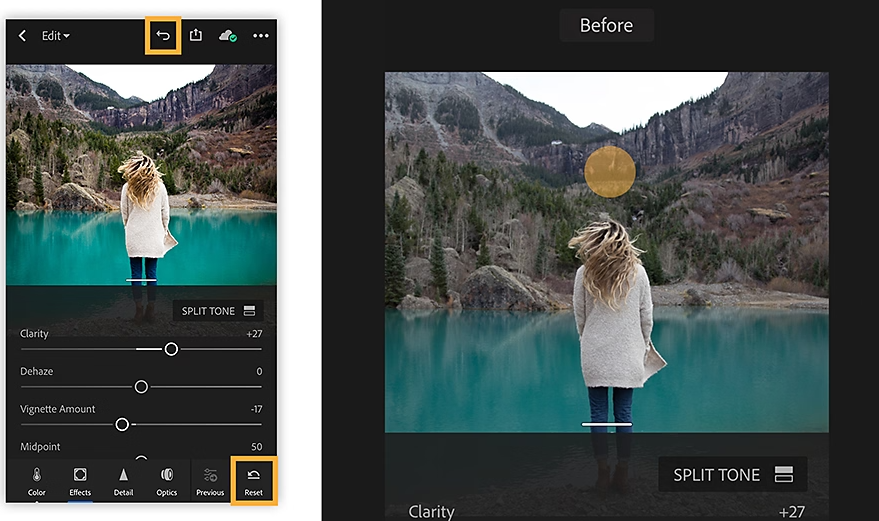
Frequently Asked Questions
Can I use Darktable and Lightroom together?
Yes, you can use both programs. For instance, you might use Darktable for initial RAW processing and Lightroom for further enhancements or cloud-based workflows.
Is Darktable good for professional use?
Absolutely. Darktable offers advanced features that can meet the demands of professional photographers, especially those familiar with complex editing tools.
Does Lightroom support Linux?
No, Lightroom is not available for Linux. If you use Linux, Darktable is an excellent alternative.
Can I migrate my presets from Lightroom to Darktable?
While it’s not straightforward, some users create custom presets in Darktable to mimic their Lightroom presets.
Which software handles large photo libraries better?
Lightroom generally excels in managing large photo libraries due to its optimized performance and cloud integration.
Are there any hidden costs with Darktable?
No, Darktable is entirely free and open-source, with no hidden costs or subscriptions.
Is Lightroom suitable for offline use?
Yes, but some features, such as cloud syncing, require an internet connection.
Both Darktable and Lightroom have unique strengths that cater to different audiences.
Darktable shines for those seeking a free, customizable tool with advanced features, while Lightroom remains the go-to choice for ease of use, cloud integration, and its place in the Adobe ecosystem.
By considering your specific needs and budget, you can choose the tool that best fits your workflow.

