When it comes to editing photos and videos on your Android device, the Google Play Store offers a vast array of applications to help you perfect your images and clips. Whether you’re a professional photographer or someone who loves capturing moments on your smartphone, having the right editing app can make all the difference. In this report, we’ll explore some of the best editing apps for Android and cover 11 apps that cater to various editing needs.

The Best Editing Apps for Android
Choosing the right editing app can be overwhelming, given the many options available. Some apps are designed for quick fixes and social media posts, while others offer professional-grade tools that can rival desktop software. The good news is that no matter what level of editing you need, there’s likely an app out there that perfectly suits your requirements.
These apps allow you to take full control of your creative process, from basic filters and adjustments to advanced features like RAW editing and custom presets. Let’s dive into the best options available for Android users.
1. Adobe Lightroom
Adobe Lightroom is at the top of our list for good reason. It’s a powerful photo editing tool that provides users with advanced features such as RAW image support, professional-grade color correction, and various filters and presets. Lightroom’s interface is user-friendly, making it accessible for beginners while offering advanced tools for professionals.

Its cloud-based storage ensures that your edits are saved across devices, and you can start on your phone and finish on your desktop. With Lightroom, you have complete control over your images, from basic adjustments like brightness and contrast to more detailed edits like tone curves and color grading.
2. Snapseed
Snapseed is another top choice for Android users. Developed by Google, Snapseed offers a comprehensive set of editing tools that range from basic tweaks to advanced features like selective adjustments and healing tools. The app also includes a variety of filters and effects, allowing you to enhance your photos creatively. One of the standout features of Snapseed is its precision, offering control over even the smallest details of your edits.
3. VSCO
VSCO is well-known for its minimalist interface and high-quality filters that give your photos a unique aesthetic. Beyond filters, VSCO offers manual exposure, contrast, temperature adjustments, and more. The app also includes a built-in community where users can share their edits and find inspiration from others. It’s perfect for users who enjoy a more artistic approach to photo editing.
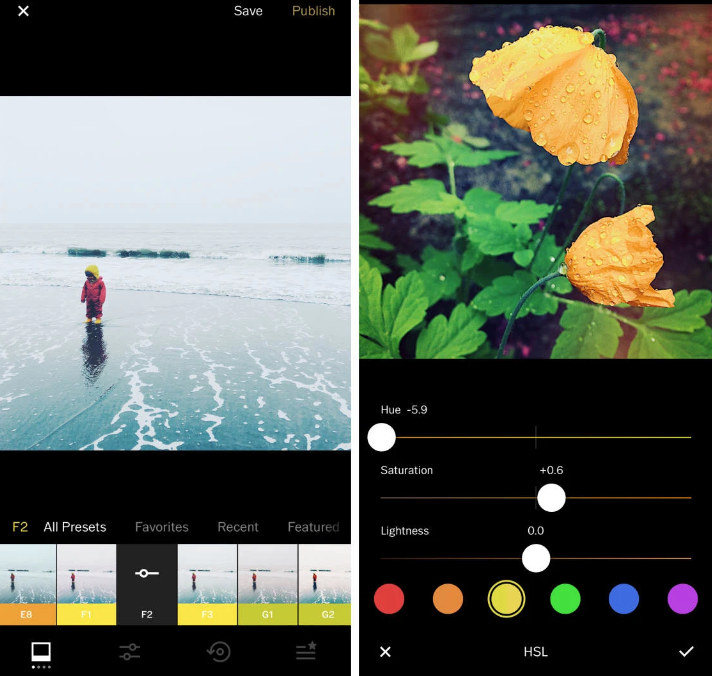
4. PicsArt
PicsArt is an all-in-one photo and video editor that provides a wide range of tools, including filters, text, stickers, and drawing options. What sets PicsArt apart is its social networking aspect, where users can share their creations and participate in challenges. It’s great for those who want to explore their creativity while staying connected with a community of like-minded individuals.
5. Adobe Photoshop Express
Adobe Photoshop Express offers many features in the full desktop version of Photoshop but in a streamlined and mobile-friendly package. It includes tools for cropping, straightening, rotating, and flipping photos and options for correcting red-eye, removing blemishes, and adjusting colors. Photoshop Express also supports RAW file editing, making it a powerful tool for photographers who need more advanced editing capabilities.
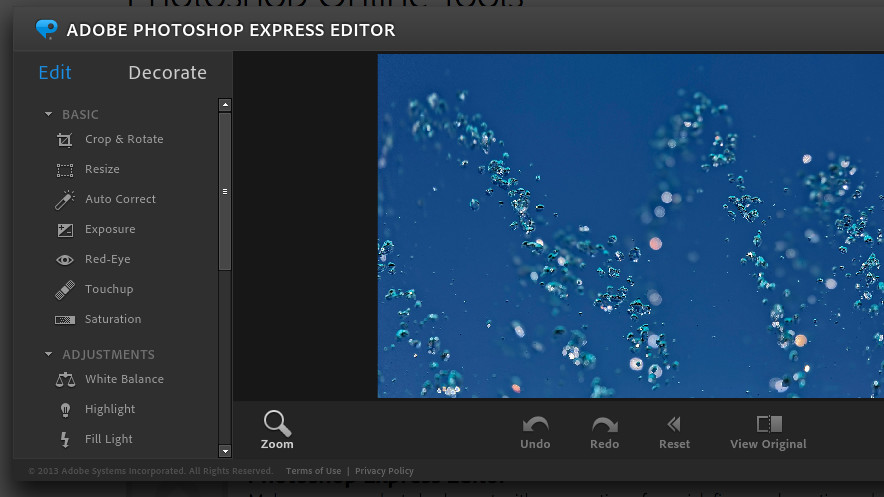
6. Afterlight
Afterlight is a user-friendly app that combines simplicity with powerful editing tools. It offers a range of filters, textures, and frames, along with the ability to make detailed adjustments to exposure, saturation, and contrast. The app’s clean interface makes it easy to use, and it’s a great option for quick edits on the go.
7. Prisma
Prisma stands out for its unique approach to photo editing, transforming your photos into artwork using styles inspired by famous artists like Picasso and Van Gogh. While it may not be your go-to for traditional edits, Prisma is perfect for users looking to add a creative and artistic touch to their images.
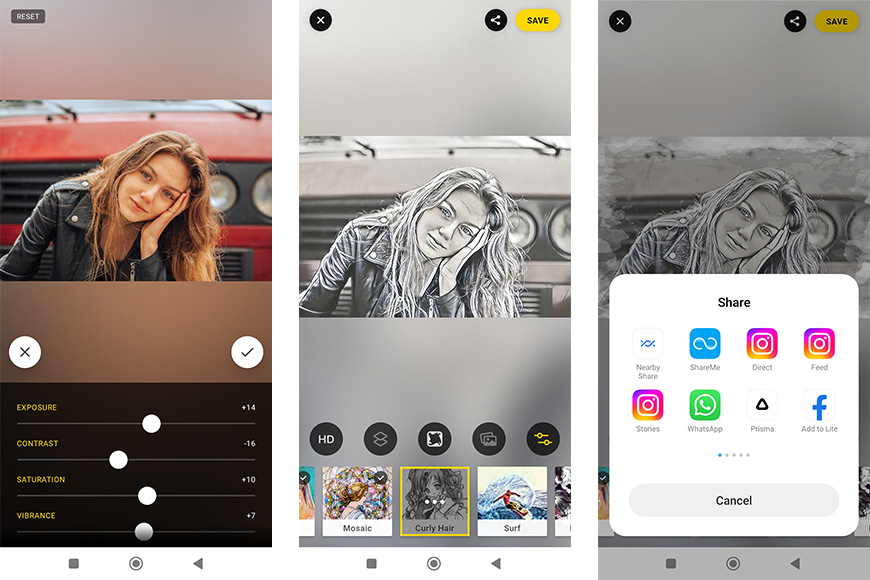
8. Pixlr
Pixlr is a versatile app that offers a wide range of editing tools, including overlays, effects, and borders. It’s particularly known for its easy-to-use interface and quick editing features, making it ideal for users who want to enhance their photos with minimal effort. Pixlr also supports collage creation, allowing you to combine multiple images.
9. Fotor
Fotor is another powerful editing app that caters to beginners and advanced users. It offers a variety of filters, effects, and editing tools, including a unique feature called “Scenes” that allows you to apply preset adjustments based on the lighting conditions of your photo. Fotor also includes a collage maker and design templates for graphics and posters.
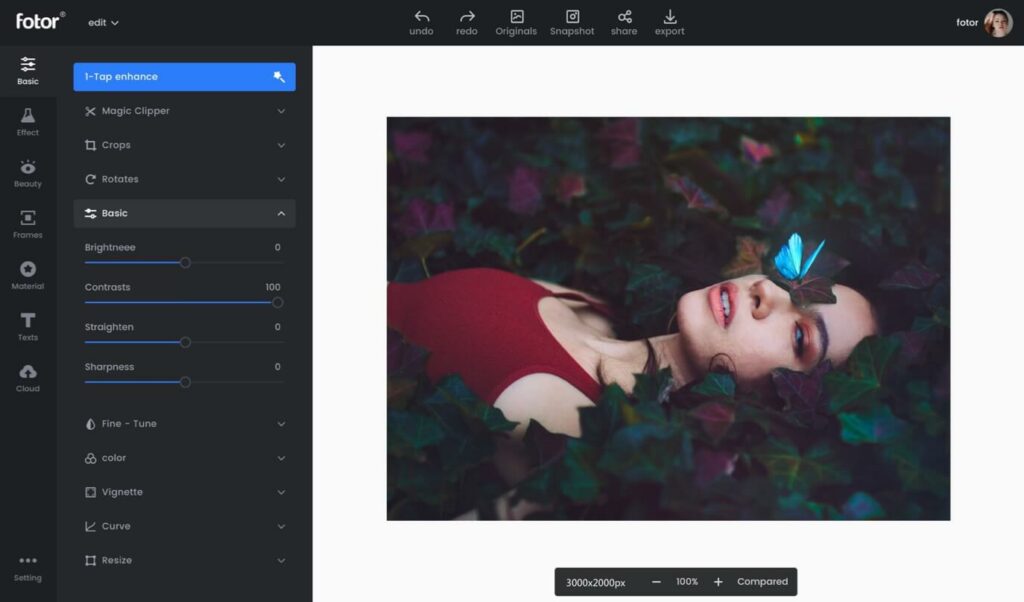
10. InShot
InShot is primarily known as a video editing app but also offers a range of photo editing tools. The app allows you to adjust your photos with basic editing features like brightness, contrast, and saturation and combine them into video slideshows. InShot is perfect for users who want to create both photos and videos with a consistent style.
11. Canva
Canva is a versatile design tool that offers more than just photo editing. It includes many templates for social media graphics, posters, flyers, and more. Canva’s photo editing features are easy to use, with drag-and-drop functionality, filters, and text overlay options. It’s perfect for users who want to easily create professional-looking graphics and edited photos.
FAQs | Best Editing Apps For Android
What is the best free photo editing app for Android?
Snapseed and VSCO are highly recommended for free photo editing. Both offer a wide range of features without the need for a subscription.
Can these apps edit RAW photos?
Yes, apps like Adobe Lightroom, Photoshop Express, and Snapseed support RAW photo editing, allowing for more detailed adjustments.
Which app is best for beginners?
PicsArt and Snapseed are both user-friendly and offer tutorials and guided edits, making them great options for beginners.
Are there any apps that offer both photo and video editing?
InShot is an excellent choice for users who want to edit both photos and videos within the same app.
Can I use these apps offline?
Most apps, including Adobe Lightroom, Snapseed, and VSCO, can be used offline for basic editing features. However, cloud storage and some advanced features may require an internet connection.
Closure
Whether you are a casual user or a professional photographer, the right editing app can elevate your photos to the next level. From the powerful features of Adobe Lightroom to the artistic flair of Prisma, these 11 Android apps offer something for everyone. Explore these options to find the Best Editing Apps For Android for your creative needs, and start editing like a pro right from your smartphone.

