In today’s visually driven world, photo editing apps have become indispensable tools for enhancing images. Whether you’re a professional photographer or a casual enthusiast, the right app can transform your photos into masterpieces. With so many options available, finding the best photo editing apps tailored to your needs can be challenging.

Why These Apps Were Chosen?
Selecting the best photo editing apps involved evaluating their functionality, user-friendliness, and innovative features. These apps cater to a range of users, from beginners who need intuitive interfaces to professionals looking for advanced tools. The list ensures something for everyone, regardless of skill level or editing goals.
The apps selected here stand out for their versatility, unique offerings, and ability to meet diverse editing needs—from simple touch-ups to intricate photo manipulation. This ensures a comprehensive guide to help users explore and choose the best option.
9 Best Photo Editing Apps for Pros and Beginners
1. Adobe Lightroom
Adobe Lightroom is a comprehensive editing tool designed for photographers of all levels. It focuses on non-destructive editing, allowing users to enhance their photos without altering the original.
The app’s precision tools for lighting, color adjustments, and details make it a go-to choice for anyone aiming to achieve professional-quality results. Its integration with the Adobe Creative Cloud ecosystem allows seamless editing across devices.
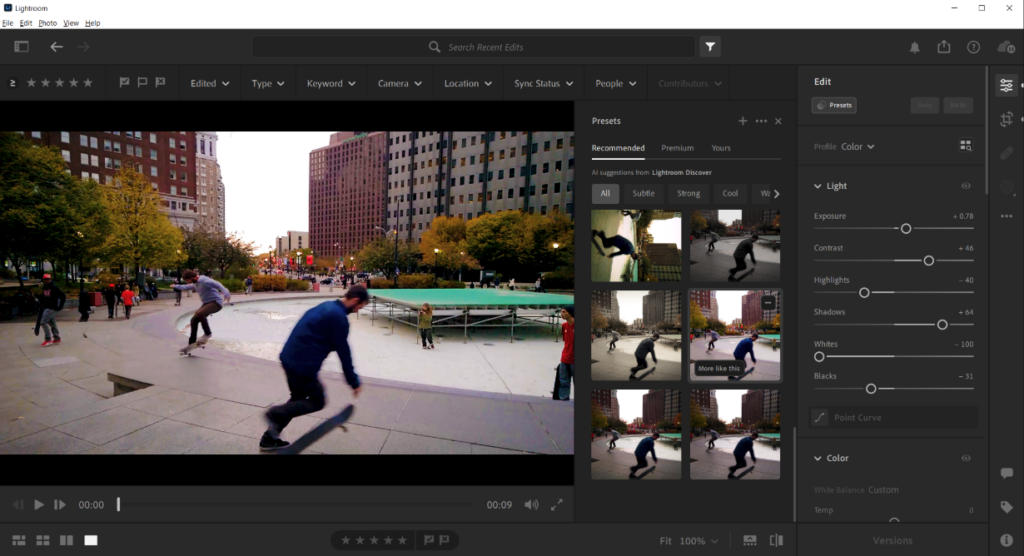
Unique Features
- Advanced color grading and tonal adjustments.
- Presets for quick and consistent edits.
- Cloud syncing across devices.
- AI-powered masking tools for precision.
- Comprehensive photo library management.
Pros
- Clean and user-friendly interface.
- Excellent organizational tools for managing large photo libraries.
- Non-destructive editing ensures original photos remain intact.
- Access to community-shared presets and tutorials.
Cons
- Requires a subscription.
- Some advanced features may have a learning curve.
2. Adobe Lightroom Classic
Lightroom Classic is the desktop counterpart of Lightroom, designed for those who prefer working on larger screens. It’s ideal for photographers handling extensive libraries and needing detailed control over editing tools.
Advanced capabilities like masking and tethered shooting make it a staple for studio photographers and professionals managing high-resolution workflows.

Unique Features
- Advanced masking and local adjustments.
- Superior photo management with keyword tagging.
- Batch editing for efficiency.
- Tethered shooting for studio work.
- Advanced noise reduction and sharpening tools.
Pros
- Tailored for professionals needing detailed control.
- Extensive tools for editing and organizing photos.
- Excellent RAW file processing.
- Powerful export options for various formats.
Cons
- Steeper learning curve than Lightroom.
- Available only as part of a subscription plan.
3. Snapseed
Snapseed, developed by Google, is a free app offering a wide array of professional-grade tools. It’s perfect for beginners and pros who want quick yet precise edits.
With its intuitive interface and powerful editing capabilities, Snapseed offers unparalleled flexibility for detailed adjustments while maintaining simplicity.
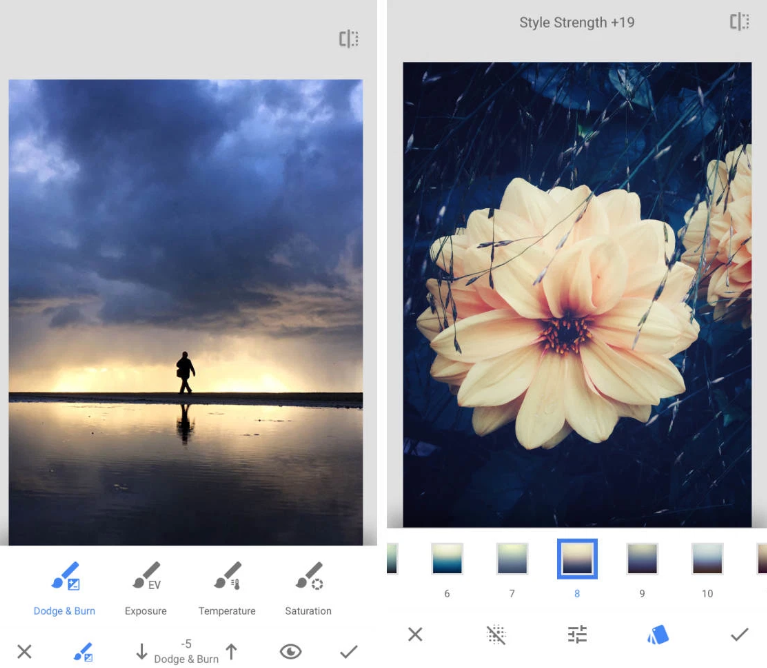
Unique Features
- Selective adjustments for detailed edits.
- Healing tool for removing unwanted objects.
- Wide variety of creative filters.
- RAW file support for professional edits.
- Curves and white balance tools for advanced control.
Pros
- Free to use without ads.
- Easy-to-navigate interface.
- Non-destructive edits with saved styles.
- Comprehensive tutorial guides for beginners.
Cons
- Limited organizational features.
- Not as powerful as desktop apps for large-scale editing.
4. VSCO
VSCO combines photo editing with a creative social platform. It offers a collection of unique presets and powerful editing tools to help users achieve their desired aesthetic.
The app’s focus on simplicity and film-like effects makes it a favorite among social media enthusiasts and photographers aiming for a minimalist yet impactful look.

Unique Features
- Film-inspired presets for a vintage look.
- Integrated photo and video editing.
- In-app community for sharing and inspiration.
- Adjustable preset strength for customization.
- Regularly updated presets and filters.
Pros
- Simple, minimalist interface.
- High-quality presets.
- Syncs edits across devices.
- Encourages creative growth through a supportive community.
Cons
- Advanced features require a paid subscription.
- Limited manual adjustment tools.
5. Canva
Canva is an all-in-one design tool that includes powerful photo editing capabilities. It’s ideal for creating social media posts, presentations, and more.
Its drag-and-drop interface and extensive library of templates make it perfect for users who want to create polished visuals quickly and effortlessly.
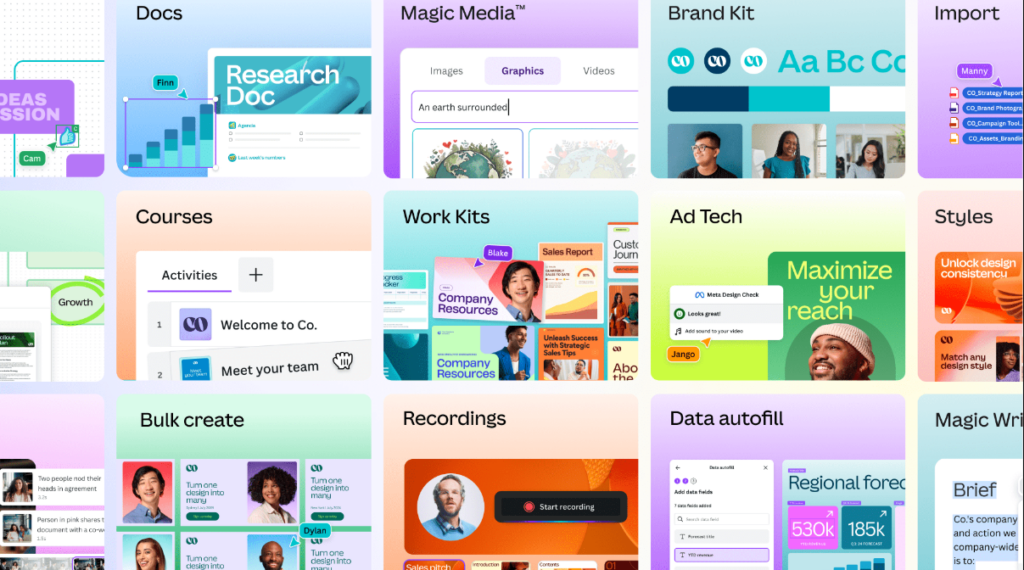
Unique Features
- Easy-to-use drag-and-drop editor.
- Thousands of customizable templates.
- Integrated design elements like text and graphics.
- Team collaboration features.
- One-click resizing for multiple platforms.
Pros
- Perfect for beginners and non-designers.
- Extensive library of templates and assets.
- Accessible on the web and mobile.
- Free version provides robust tools for basic edits.
Cons
- Limited advanced photo editing features.
- Requires internet connection for some tools.
6. PicsArt
PicsArt is a creative photo and video editing app that offers basic and advanced tools. It’s great for creating eye-catching edits with a touch of whimsy.
PicsArt fosters creativity for personal and social media projects with dynamic stickers, collages, and filter tools.
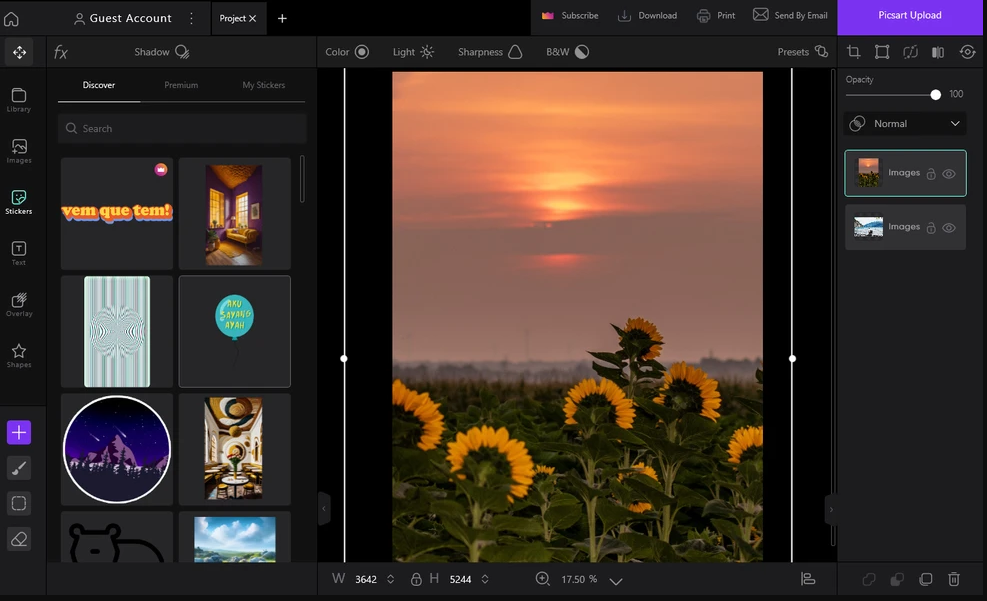
Unique Features
- Collage maker and customizable stickers.
- Artistic filters and effects.
- AI tools for quick edits.
- Drawing and text overlay options.
- Extensive sticker library.
Pros
- Free version offers many features.
- Versatile editing options.
- Community for sharing and discovering edits.
- Great for creative projects and social media.
Cons
- Subscription needed for premium features.
- Interface can feel cluttered.
7. Darkroom
Darkroom is a powerful editing app tailored for iOS users. It offers a seamless workflow and professional tools for detailed adjustments.
The app’s ability to integrate with Apple Photos and its efficient editing process make it a favorite for users who value speed and precision.
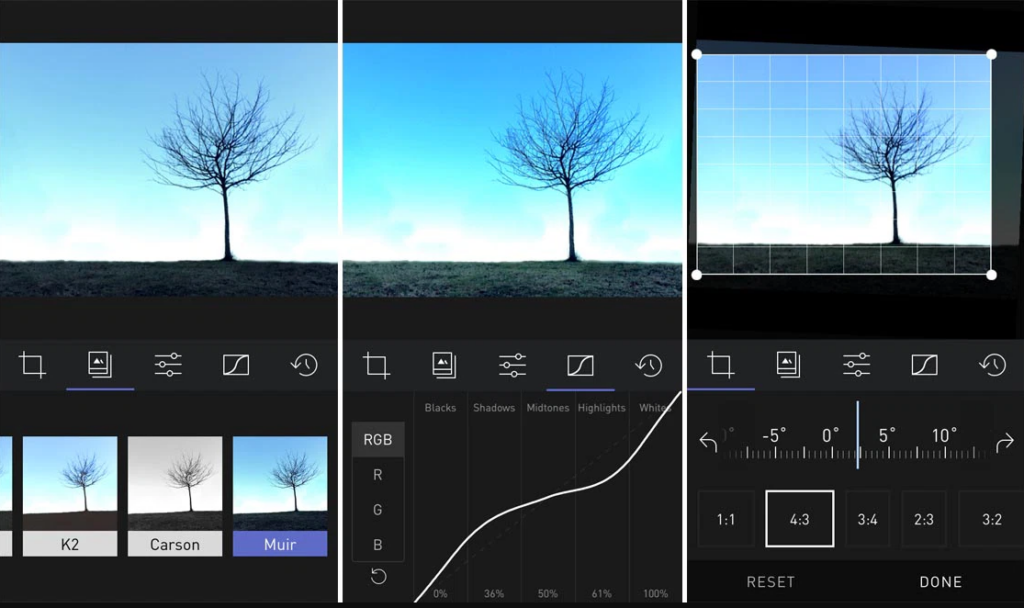
Unique Features
- Integration with Apple Photos.
- Advanced curve and color adjustments.
- Batch processing for efficiency.
- RAW editing capabilities.
- Video editing with LUT support.
Pros
- Intuitive interface.
- Optimized for iPhone and iPad.
- Non-destructive editing.
- Streamlined for quick edits on the go.
Cons
- Exclusive to iOS.
- Advanced tools require a subscription.
8. Afterlight
Afterlight is a simple yet powerful app perfect for quick edits. It offers a mix of filters, textures, and overlays to add a unique touch to photos. Its user-friendly interface ensures that even beginners can create artistic edits with ease.
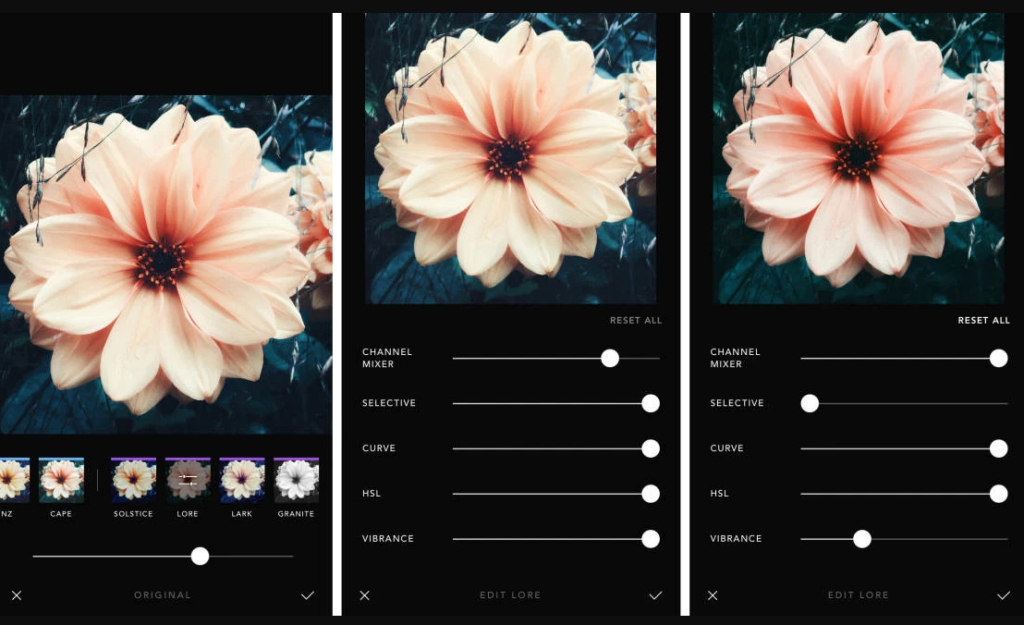
Unique Features
- Double-exposure tool for creative edits.
- Dust and light leaks effects.
- Customizable filters.
- Built-in frames and borders.
- Gradient overlays for added flair.
Pros
- Easy to use.
- Great for quick, artistic edits.
- Affordable one-time purchase.
- Offers a wide range of creative effects.
Cons
- Limited advanced features.
- Lacks robust organizational tools.
9. Affinity Photo
Affinity Photo is a desktop-grade editing app available on mobile. It’s perfect for professionals needing detailed edits on the go. With advanced layer support and robust tools, it’s one of the most powerful photo editing apps.

Unique Features
- Comprehensive layer support.
- Advanced selection and masking tools.
- High-quality retouching capabilities.
- HDR merge and panorama stitching.
- Wide color gamut support.
Pros
- One-time purchase with no subscription.
- Desktop-level tools.
- Supports RAW files.
- Excellent for detailed and intricate edits.
Cons
- Steep learning curve.
- Heavy resource usage on some devices.
Frequently Asked Questions
Which app is best for beginners?
For beginners, Snapseed and Canva are standout options. Snapseed provides intuitive controls for precision editing, while Canva simplifies the creation of visually stunning content through its drag-and-drop interface.
Can I use these apps for free?
Yes, many of these apps have free versions with basic tools. Snapseed is completely free, while apps like Lightroom and PicsArt offer free features with the option to upgrade for advanced functionalities.
What makes Lightroom better for professionals?
Lightroom offers advanced tools like non-destructive editing, cloud syncing, and RAW file support, making it a top choice for professionals managing high-resolution workflows and seeking detailed precision.
Is Canva limited to photo editing?
No, Canva is much more than a photo editor. It’s a comprehensive design tool for creating presentations, social media graphics, and more, with features like text overlays and animation tools.
Are these apps suitable for mobile editing?
Absolutely! All the apps mentioned, including Lightroom, Snapseed, and VSCO, have mobile-friendly versions, ensuring you can edit on the go without compromising quality.
Photo editing apps have revolutionized the way we enhance and share visual content. Whether you’re a professional aiming for perfection or a beginner exploring your creative side, these tools cater to all needs.
From Lightroom’s advanced capabilities to Canva’s user-friendly design interface, each app brings unique strengths. Choosing the right one depends on your requirements, such as detailed adjustments, simplicity, or creating complete visual projects. Dive into these apps and elevate your photos to their full potential!

