Lightroom is a popular photography tool for its photo editing and management capabilities. However, it’s not the perfect fit for everyone. Some users find it expensive, while others struggle with its complexity.

Thankfully, various alternatives provide unique features that cater to diverse editing styles, budgets, and skill levels. So, let’s get into the best Lightroom alternatives.
Do You Need Alternatives to Lightroom?
While Lightroom is an all-in-one tool for photo editing and organization, it may not suit everyone’s needs. Alternatives can be better for those who want simpler interfaces, specific advanced features, or a more budget-friendly option. For beginners, there are intuitive tools with guided workflows.
Professionals can benefit from software offering more precision or customization. Free and open-source alternatives are ideal for users who want high-quality editing without paying a subscription fee. Exploring alternatives ensures you find a tool that aligns with your editing style and preferences.
9 Top Lightroom Alternatives
Below are nine outstanding Lightroom alternatives, highlighting their features, advantages, and drawbacks.
1. Capture One
Capture One is a premium photo editing software designed for professional photographers. It offers exceptional RAW editing, advanced tethering, and robust color grading tools for a highly customized editing experience.

- Special Features: Industry-leading color grading tools, customizable interface, tethered shooting for studio environments, and precision masking options. It also supports styles and presets for batch editing.
- Pros: Delivers unparalleled color control, professional-grade editing tools, and a highly adaptable workspace tailored to individual workflows.
- Cons: Comes with a high price tag, and its steep learning curve makes it less accessible for beginners.
2. DxO PhotoLab
Known for its precise image corrections, DxO PhotoLab combines advanced lens correction, noise reduction, and intelligent dynamic lighting to produce high-quality photos with minimal manual effort.
- Special Features: Unique DeepPRIME noise reduction, automatic lens corrections, excellent color grading capabilities, and dynamic lighting adjustments. It integrates seamlessly with third-party applications.
- Pros: Superior image quality, intuitive and clean user interface, and a non-destructive workflow that preserves original files.
- Cons: Limited organizational tools and no support for tethered shooting make it less versatile than Lightroom.

3. Skylum Luminar Neo
Luminar Neo caters to both creative and casual photographers. Its AI-powered tools simplify complex editing tasks like sky replacement and portrait retouching, perfect for quick and impressive results.
- Special Features: AI-driven enhancements like sky replacement, portrait enhancement, and customizable one-click templates. It offers layers, masks, and flexible editing options.
- Pros: Highly intuitive interface, creative tools that save time, and affordable one-time purchase pricing.
- Cons: Access to advanced templates or features may require limited photo organization capabilities and additional purchases.
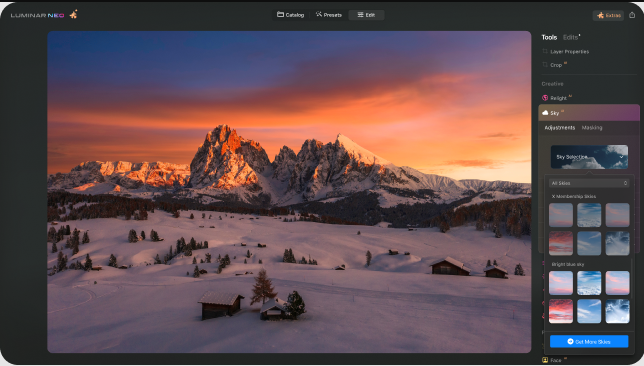
4. Affinity Photo
Affinity Photo is a powerful alternative to Photoshop, offering a comprehensive set of tools for advanced photo editing, including layering, retouching, and precision adjustments.
- Special Features: HDR merge, focus stacking, and advanced retouching tools for precision editing. It also supports a wide range of file formats, including PSDs.
- Pros: Cost-effective with a one-time payment, offers robust tools for professional-grade editing, and is compatible with Windows, Mac, and iPad.
- Cons: Lacks dedicated organizational tools and is not specifically designed for photographers.

5. ON1 Photo RAW
ON1 Photo RAW combines Lightroom’s organizational features with Photoshop’s advanced editing capabilities, making it a powerful all-in-one solution for photographers.
- Special Features: Local adjustments, advanced masking tools, HDR/panorama support, and AI-powered portrait retouching. It also includes batch editing and customizable presets.
- Pros: Comprehensive toolset, non-subscription pricing model, and regular updates with new features.
- Cons: Can be resource-intensive, leading to slower performance with large files, and the interface may overwhelm beginners.

6. Darktable
Darktable is a free, open-source software ideal for users who want high-quality photo editing without the cost. It supports non-destructive editing and offers powerful features comparable to Lightroom.
- Special Features: Comprehensive RAW processing, tone mapping, tethering support, and a modular interface for customizable workflows. It’s also highly scalable for batch editing.
- Pros: Completely free with no hidden costs, extensive features, and active community-driven development.
- Cons: The complex interface and steep learning curve can be daunting for beginners or casual users.
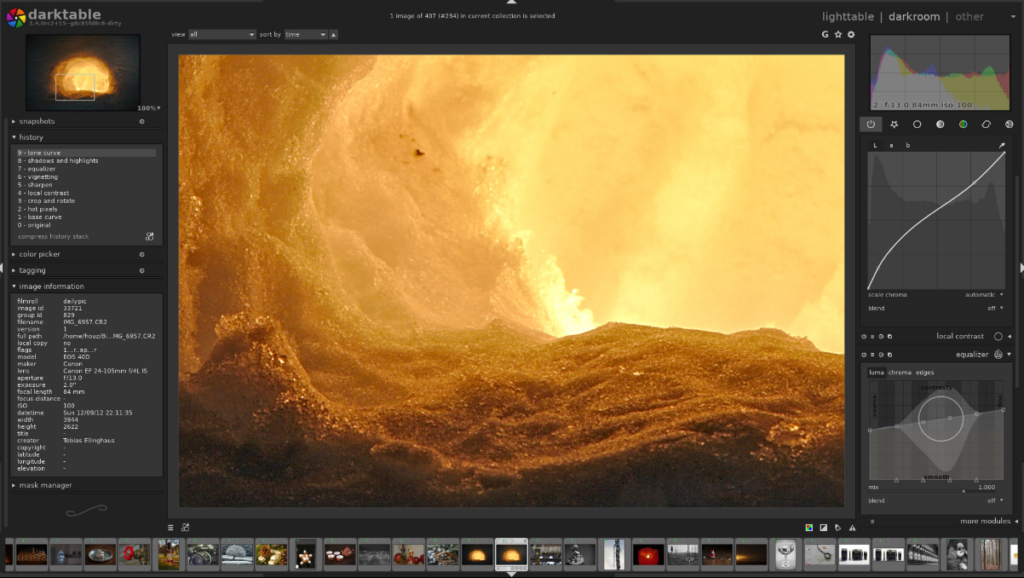
7. Corel AfterShot Pro
Corel AfterShot Pro is a lightweight photo editing tool focused on speed and efficiency, making it an excellent choice for quick edits and bulk processing.
- Special Features: Built-in lens correction, HDR merging, and lightning-fast batch processing capabilities for editing large numbers of images.
- Pros: Affordable one-time purchase, fast processing speeds, and straightforward editing tools.
- Cons: The interface is outdated and lacks advanced features compared to other tools on this list.
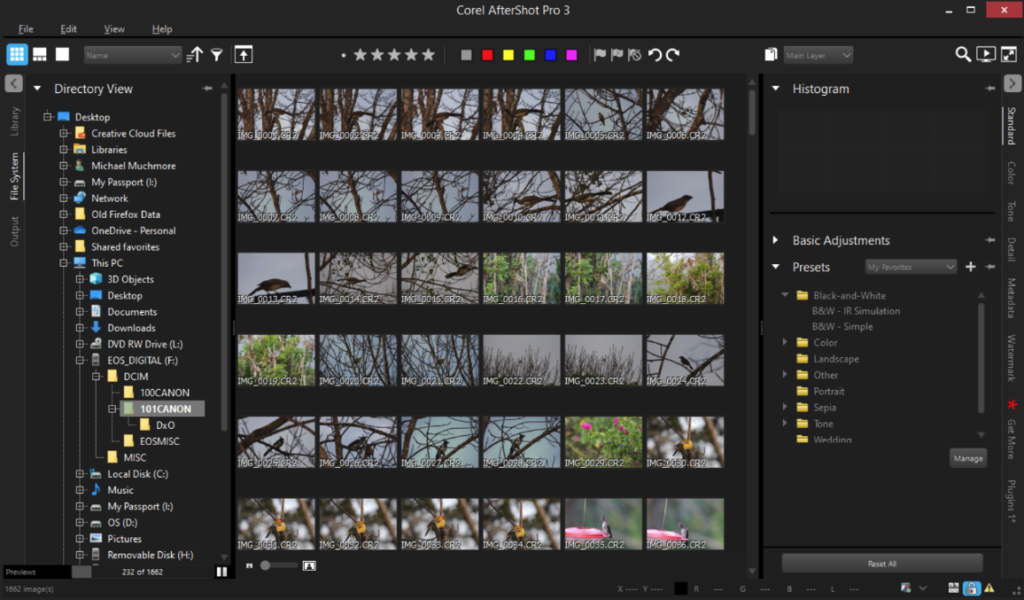
8. RawTherapee
A highly versatile open-source photo editor, RawTherapee offers advanced RAW editing tools, making it ideal for photographers who value flexibility and control over their workflow.
- Special Features: Exceptional noise reduction, color grading, tone mapping, and multi-threading support for handling large RAW files efficiently.
- Pros: Completely free, highly customizable editing controls, and supports various image file formats.
- Cons: No organizational tools and a steep learning curve for beginners unfamiliar with advanced editing software.
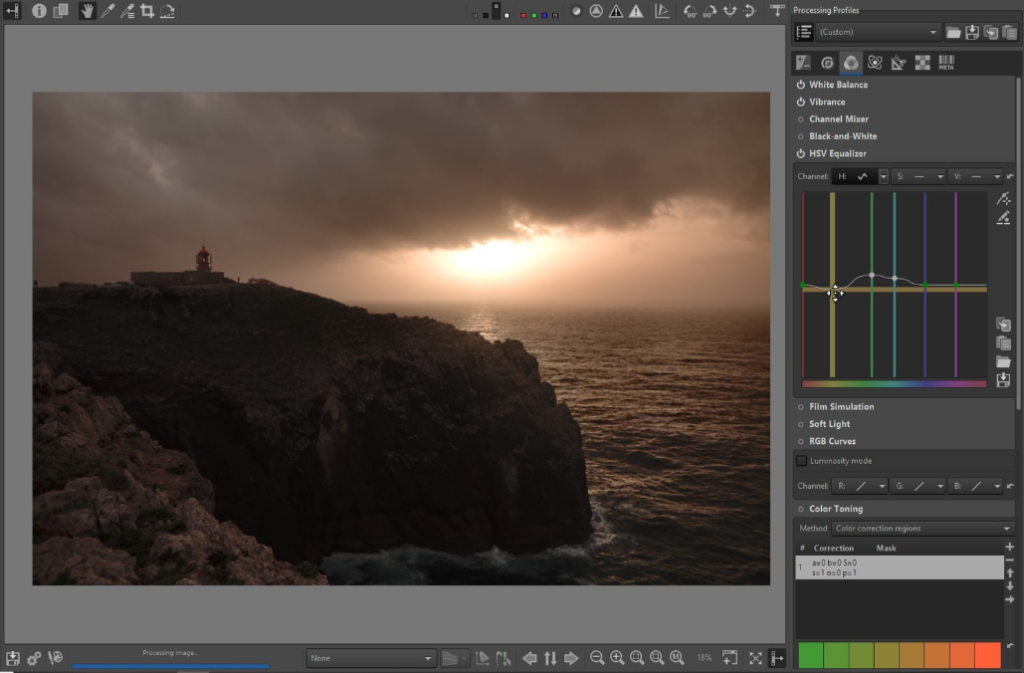
9. ACDSee Photo Studio Ultimate
ACDSee Photo Studio Ultimate combines photo editing and management into one powerful tool. Its intuitive design makes it suitable for photographers of all skill levels.
- Special Features: Advanced facial recognition for organizing photos, layered editing capabilities, and customizable filters to streamline workflows.
- Pros: Affordable one-time pricing, excellent organizational tools, and an easy-to-navigate interface.
- Cons: Performance can lag with large libraries, and community support is limited compared to more popular tools.
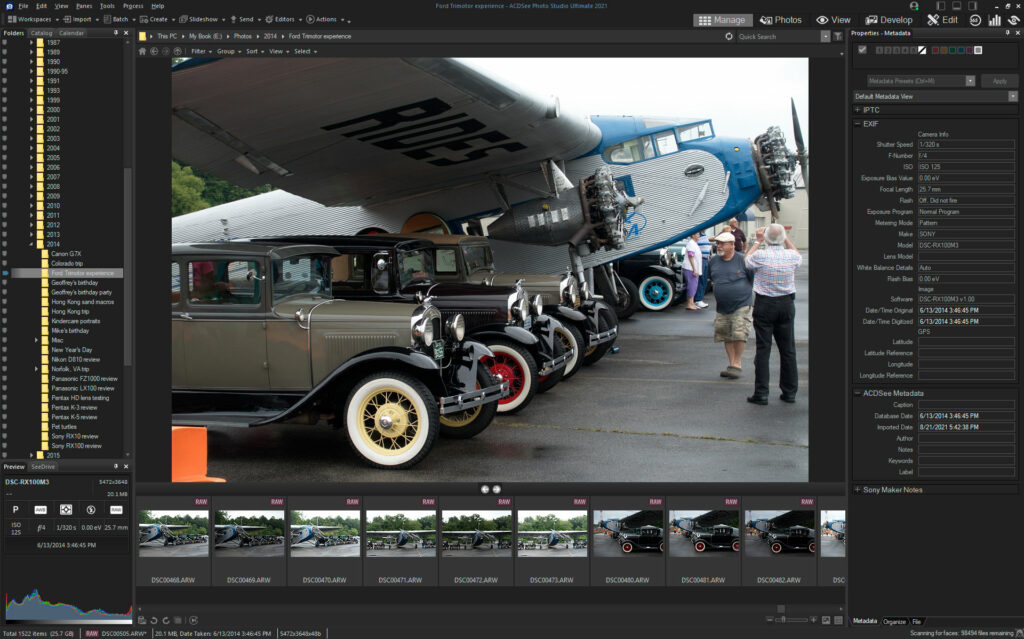
Frequently Asked Questions
Why should I consider alternatives to Lightroom?
Alternatives may better suit your needs by offering unique features, affordability, or simplicity. Tools like Darktable provide free access to professional-grade editing, while Capture One excels in color grading and studio work.
Are these alternatives suitable for beginners?
Some alternatives like Luminar Neo and Corel AfterShot Pro are beginner-friendly, featuring intuitive interfaces and guided workflows. Advanced tools like Capture One may require more expertise but provide unparalleled customization.
Do these alternatives support RAW editing?
All the tools mentioned support RAW editing, enabling photographers to retain high-quality image data and apply professional-grade edits for the best results.
Are there free alternatives to Lightroom?
Yes, Darktable and RawTherapee are excellent free alternatives, offering extensive features like RAW editing, noise reduction, and color adjustments without requiring payment.
Which alternative is best for organizing photos?
ACDSee Photo Studio Ultimate and ON1 Photo RAW excel in organization with features like facial recognition, metadata tagging, advanced search options, and powerful editing capabilities.
Choosing the right photo editing software depends on your specific needs and preferences. From professional-grade tools like Capture One to beginner-friendly options like Luminar Neo, these Lightroom alternatives cater to diverse requirements.
Whether you’re looking for cost-effective solutions, advanced features, or intuitive designs, these options provide the flexibility to find a perfect fit for your workflow. Explore these tools to elevate your photo editing game and make your creative process smoother and more enjoyable.

