Lightroom and Snapseed stand out in photo editing as two of the most popular tools. Each caters to distinct user bases with unique features and advantages.
Whether you’re a professional photographer managing large photo libraries or a casual user looking to enhance images on the go, understanding their capabilities can help you decide which tool fits your needs best. Let’s get this Lightroom VS Snapseed battle to begin.

How To Choose the Right Photo Editing Tool?
Photo editing tools go beyond simple enhancements—they allow you to express creativity, correct imperfections, and bring your vision to life. Lightroom and Snapseed both deliver professional-grade results, but their approaches differ significantly.
Lightroom shines in precision and organization, while Snapseed is a mobile-friendly powerhouse for quick and creative edits.
Versatility and Compatibility
While Lightroom and Snapseed offer professional-quality edits, their versatility and compatibility suit specific scenarios. Lightroom integrates seamlessly across devices and is ideal for photographers juggling large libraries. Snapseed, on the other hand, offers unparalleled convenience for quick, high-quality edits directly on a smartphone.
It’s also worth mentioning that many photographers use both tools together—Lightroom for serious editing and Snapseed for final touches on mobile.
In-Depth Analysis of Lightroom
Lightroom, part of Adobe’s Creative Cloud suite, is designed for photographers and creators who need detailed editing tools and robust photo management.
Features of Lightroom
1. Professional Editing Capabilities
- Lightroom excels in non-destructive editing, meaning your original image remains untouched while you make edits.
- Advanced tools like gradient filters, tone curves, and HSL adjustments give you full control over your images.
2. Presets and Customization
- Lightroom’s presets allow you to apply consistent edits across multiple images.
- You can create and save presets, especially for branding and professional workflows.

3. Integration with Adobe Ecosystem
Lightroom integrates with other Adobe tools like Photoshop, making switching between programs for more advanced edits easy.
4. Mobile Version
Lightroom Mobile offers many of the desktop version’s features, letting you edit on the go with seamless syncing via cloud storage.
Pros of Lightroom
- Industry-leading tools for professional edits.
- Easy syncing across devices through Creative Cloud.
- Excellent support for RAW files.
- Strong photo library management features.
Cons
- Subscription-based pricing can be expensive for casual users.
- The interface and tools may overwhelm beginners.
Snapseed Analysis
Snapseed, developed by Google, is a free mobile app that has won millions of users for its simplicity and power.

Features of Snapseed
1. User-Friendly Interface
- Snapseed is designed to be intuitive, with sliders and simple adjustment controls.
- Its tools are easy to learn, making it perfect for beginners.
2. Selective Edits and Healing Tool
- The Brush and Selective tools allow you to edit specific parts of your image precisely.
- The Healing tool is excellent for removing unwanted objects or blemishes.
3. Creative Filters
Snapseed offers dozens of filters, including Vintage, Noir, and Grunge, to add artistic flair to your images.
4. Free and Accessible
Unlike many editing apps, Snapseed is completely free with no hidden costs, making it accessible to everyone.
Pros of Snapseed
- Completely free, with no ads or in-app purchases.
- Perfect for quick, high-quality edits.
- Wide range of filters for creative editing.
- Easy-to-use interface suitable for beginners and casual users.
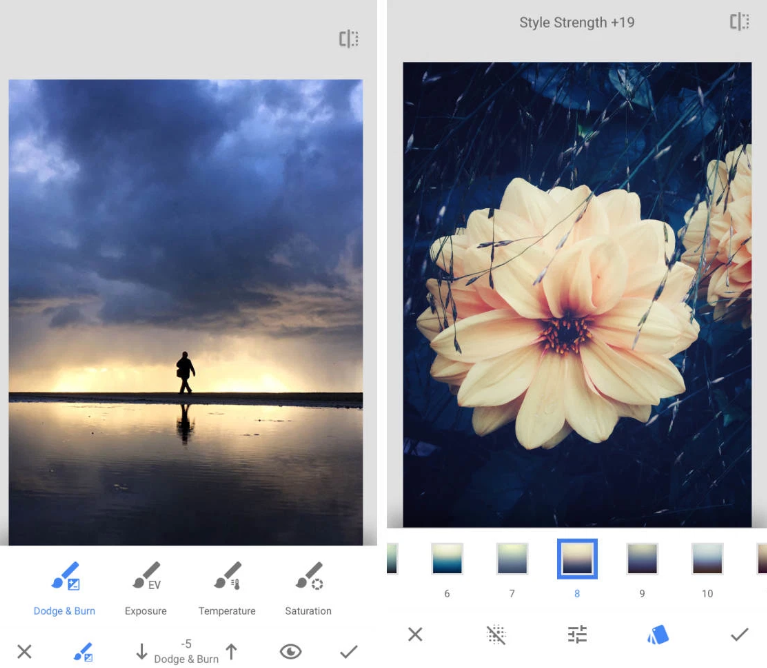
Cons
- Limited support for RAW files compared to Lightroom.
- Lacks advanced photo management tools.
- No cloud syncing or desktop version.
Who Should Use What?
Choose Lightroom If:
- You are a professional or advanced photographer: Lightroom offers the tools and flexibility needed for professional-grade edits and managing extensive libraries.
- You work with RAW files: Its RAW support is unmatched, ensuring you maintain the highest quality throughout the editing process.
- You need cloud syncing: Lightroom’s cloud integration is invaluable if you switch between devices often.
- You value detailed photo organization: Lightroom simplifies managing thousands of images from tagging to collections.
Choose Snapseed If:
- You edit casually or on the go: Snapseed’s mobile-first design makes it easy to quickly enhance images from your phone.
- You’re a beginner: Its intuitive interface and built-in tutorials lower the barrier to entry for photo editing.
- You don’t want to pay: Snapseed is completely free, making it a budget-friendly choice for everyone.
- You enjoy creative filters: Snapseed’s library of filters is perfect for adding unique, artistic touches to your photos.
Lightroom VS Snapseed: Which One Is Perfect for You?
Lightroom is ideal for those who need a comprehensive tool with robust editing and management features. It’s a must-have for professionals and anyone working with RAW files.
Snapseed is perfect for casual users, beginners, or anyone looking for quick, creative edits without needing subscriptions or advanced features.
Many photographers use Snapseed to make quick enhancements and Lightroom for more intricate edits, showcasing how these tools can complement each other.
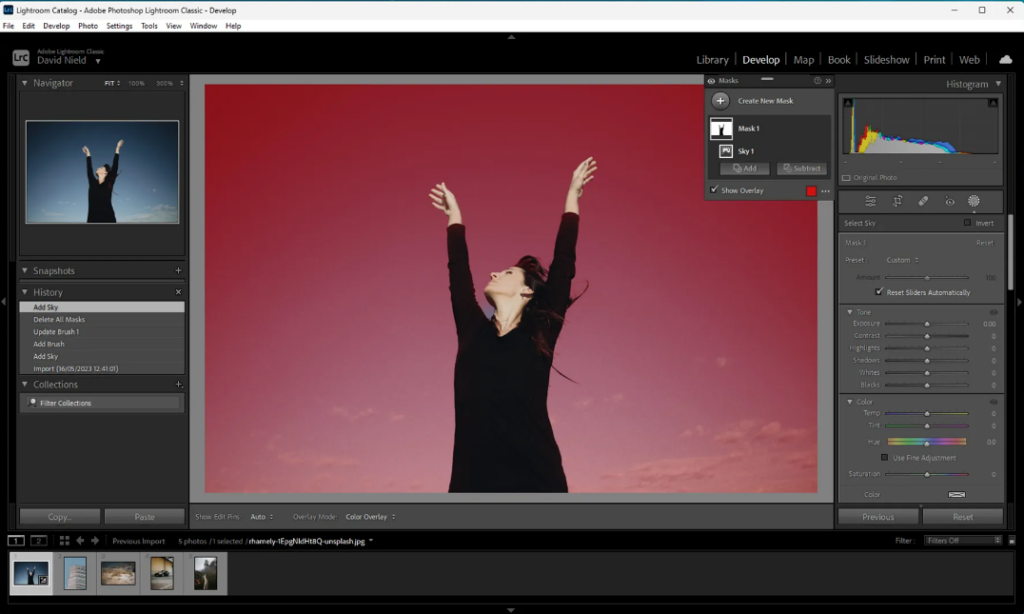
Frequently Asked Questions
Is Snapseed good for professional editing?
Yes, Snapseed can handle professional-quality edits, but it lacks Lightroom’s depth and organizational tools, making it better suited for simpler workflows.
Can I edit RAW files in Snapseed?
Snapseed supports RAW file editing but doesn’t offer the advanced controls and precision found in Lightroom.
Does Lightroom require an internet connection?
You can use Lightroom offline, but cloud syncing and certain features require an internet connection.
Can I use Lightroom and Snapseed together?
Absolutely! Many photographers use Snapseed for mobile edits and Lightroom for advanced adjustments and library management.
Is Lightroom worth the cost?
Lightroom’s features, cloud integration, and continuous updates make it a worthwhile investment for professionals and serious hobbyists.
Final Verdict
Lightroom is the best choice if you’re serious about photography and need advanced tools for detailed edits and library management. If you’re looking for a simple, free, and mobile-friendly solution, Snapseed is unbeatable.
Both tools have strengths, and choosing the right one—or combining them—can elevate your photo editing game.

