When it comes to photo editing software, Photoshop and Lightroom are two of the most popular choices. Both offer many features to enhance and transform images, but their use cases vary significantly.
Whether you’re a professional photographer or a hobbyist, understanding the differences between these tools can help you decide which suits your needs. Let’s get into the Photoshop VS Lightroom comparison.

Why Choosing the Right Tool Matters
In the world of digital photography and editing, having the right tool can save you time and effort while improving the quality of your work. Photoshop is known for its unparalleled editing capabilities, offering a playground for creativity and precision.
On the other hand, Lightroom focuses on efficiency and simplicity, catering specifically to photographers who want to enhance their images without being bogged down by overly complex tools.
For many users, Lightroom can be the better option because it blends powerful editing tools with photo organization features, streamlining the workflow for photographers. While equally powerful, Photoshop is better suited for tasks beyond photography, such as graphic design and digital art creation.
Features of Photoshop
1. Advanced Pixel-Level Editing
Photoshop allows you to make detailed adjustments at the pixel level, making it ideal for retouching imperfections, removing objects, and creating intricate composites.
2. Comprehensive Layering System
Layers are the backbone of Photoshop. You can stack, mask, and blend layers to create complex edits like double exposures or surreal effects.
3. Selection and Masking Tools
Photoshop offers precision selection tools like the Pen Tool and AI-based selection features for isolating subjects or creating masks for targeted editing.
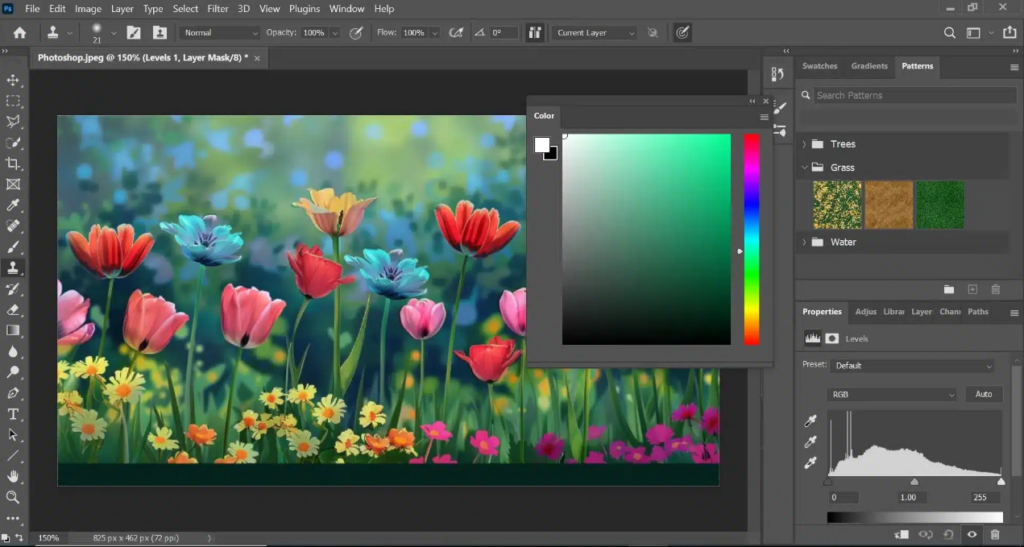
4. Graphic Design and Typography
Photoshop extends beyond photo editing with tools for creating logos, designing marketing materials, and working with vector graphics.
5. 3D and Animation Features
For multimedia projects, Photoshop includes features for 3D modeling, video editing, and creating GIF animations.
Features of Lightroom
1. Non-Destructive Editing Workflow
All edits in Lightroom are non-destructive, meaning the original image remains untouched. This allows you to experiment freely and revert to the original anytime.
2. Batch Processing
Lightroom shines when you need to edit multiple photos quickly. With presets and synchronized settings, you can apply consistent adjustments across hundreds of photos in seconds.
3. Photo Management System
The Library module in Lightroom is a game-changer for photographers. You can organize photos by tags, ratings, collections, and metadata, ensuring easy retrieval.
4. Powerful Adjustment Tools
Lightroom offers intuitive sliders for exposure, contrast, white balance, and more. It also includes tools like radial and graduated filters for localized edits.
5. Mobile and Cloud Integration
Lightroom’s integration with Adobe’s cloud ecosystem allows you to edit photos on mobile devices and access your work anywhere.
Pros and Cons of Photoshop
Pros:
- Industry-leading tools for detailed edits and creative projects
- Extensive support for plugins and extensions
- Ideal for graphic designers, digital artists, and advanced retouchers
Cons:
- It can feel overwhelming for beginners
- Requires more time and effort for basic edits
- Lacks integrated photo management
Pros and Cons of Lightroom
Pros:
- Simplifies editing and organization for photographers
- Enables consistent edits with presets and batch processing
- Offers non-destructive editing for added flexibility

Cons:
- Limited to photography-related tasks
- Advanced retouching options are less robust
- Doesn’t support pixel-level adjustments
Which One Is Right for You?
Choose Photoshop if:
- You’re a graphic designer, artist, or advanced photo editor.
- You frequently work on projects that require intricate edits, composites, or detailed retouching.
Choose Lightroom if:
- You’re a photographer managing large photo collections.
- You need a simple, efficient workflow for editing and organizing images.
- You prefer a tool that syncs seamlessly across devices for on-the-go editing.
Frequently Asked Questions
Can Photoshop and Lightroom be used together?
Absolutely. Many professionals use Lightroom for quick edits and photo organization and Photoshop for advanced retouching or creative projects.
Is Lightroom only for professionals?
No. Lightroom’s intuitive interface and guided tutorials make it accessible for beginners and pros.
Can Photoshop handle photo organization?
Photoshop doesn’t have built-in organizational tools like Lightroom. You would need an external solution to manage your images.
Are presets available in Photoshop?
While Photoshop supports actions, Lightroom’s presets are more user-friendly and customizable for batch editing.
Which tool is better for quick edits?
Lightroom is faster and more efficient for simple edits, especially with multiple photos.
Photoshop and Lightroom serve different purposes, and each excels in its domain. Photoshop is the ultimate tool for detailed edits and graphic design, while Lightroom is a photographer’s best friend, offering speed, simplicity, and excellent organization.
If you’re a photographer looking for an all-in-one solution for managing and editing your photos, Lightroom is likely the better choice. However, if you need the flexibility of advanced tools for creating stunning visual designs, Photoshop will meet your needs.
The best choice depends on your goals, but Lightroom often emerges as the more practical and efficient option for photographers.

